- Contents
- Index
Search a Directory
The CIC client uses a paged format to display large directories. Paging controls enable you to navigate from one page to another in the directory and locate a specific directory entry.
Note: By default, directories with more than 100 contacts appear in a paged format. However, your CIC administrator determines how large a directory must be before it appears in a paged format and how many contacts appear on a single page.
To search for a directory entry:
-
Enter the first few letters of the column entry (if it’s alphabetical), or enter the first few numbers (if it’s numerical) in the Search field on the directory tab.
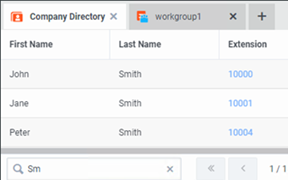
-
Search for all combinations of specific letters by using * for a wildcard match. For example, use *ob to find all entries containing, but not necessarily beginning with, ob.
Note: Searches in Directory columns that contain comma-separated values, like Workgroups, automatically use a "contains" filter. The asterisk is not necessary.
-
Use the question mark (?) to represent one unknown character. For example, use ?ng to locate all entries beginning with any character where the second character is n and the third character is g.
-
Press Esc to clear all entries from the search fields.
Search in status-related columns
You can search in most of the status-related columns in the Company directory and Workgroup directories. This is not supported in General directories (public and private contacts) where the status columns are unlikely to have meaning.
-
Columns containing only icons are not searchable.
-
Wildcard searches return matches in all status columns containing text, not just Status Notes.
-
To search in the Logged In column, add a wildcard (*) at the beginning.
Note: The Activated column appears only in Workgroup directories.
|
Column Name |
Content Type |
Searchable |
|
On Phone |
Icon |
No |
|
Logged In |
Icon and text |
Yes |
|
Status Summary |
Icons |
No |
|
Time in Status |
Date Time |
No |
|
Status |
Icon and text |
Yes |
|
Status Notes |
Text |
Yes |
|
Until |
Text |
Yes |
|
Forward Number |
Text |
Yes |
|
Activated |
Icon |
No |
Related Topics