- Contents
- Index
Using the Dial Pad
Requirements: The Dial Pad is available only if you are connected to a CIC server running 4.0 SU 6 or later.
The Dial Pad enables you to dial a phone number to make a call, send DTMF tones to a connected call or the currently selected call, or make selections from an automated telephone menu system. The Dial Pad can also send DTMF tones through a connected SIP Soft Phone.
To display the Dial Pad:
-
In the My Interactions sidebar, click the Dial Pad icon.
To use the Dial Pad:
-
Click the appropriate buttons on the Dial Pad to dial a phone number.
-
Do one of the following:
-
-
If you do not have a connected interaction or the selected interaction is on hold, the numbers appear in the Dial a number field. Click Dial to dial the number.
-
If you have a connected or selected interaction that is not on hold, the numbers are sent to the interaction. You make selections from an automated telephone menu system. It’s just like using a touch tone phone Dial Pad.
-
-
To end the call:
-
If using your handset, simply hang up the telephone.
-
Select the call in a queue view and click the Disconnect button.
-
Right-click the interaction and select Disconnect from the shortcut menu.
-
Related Topics